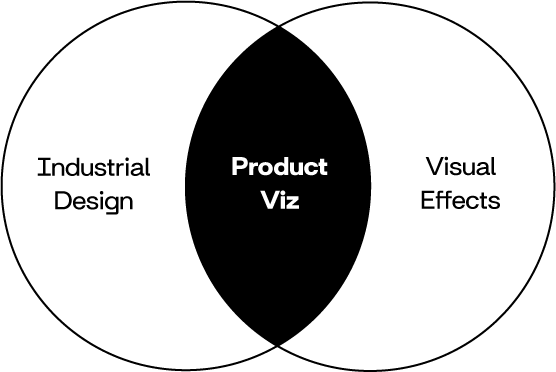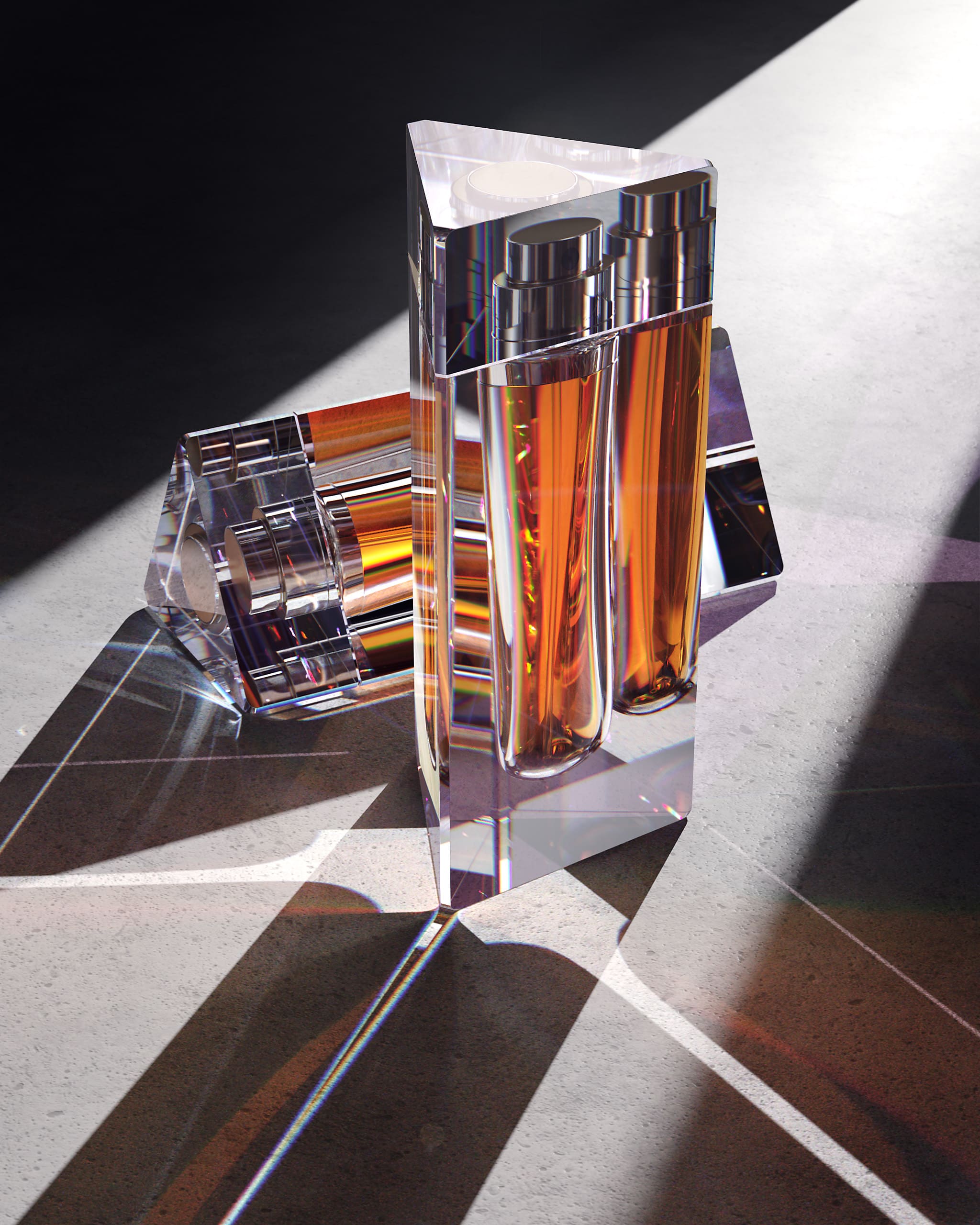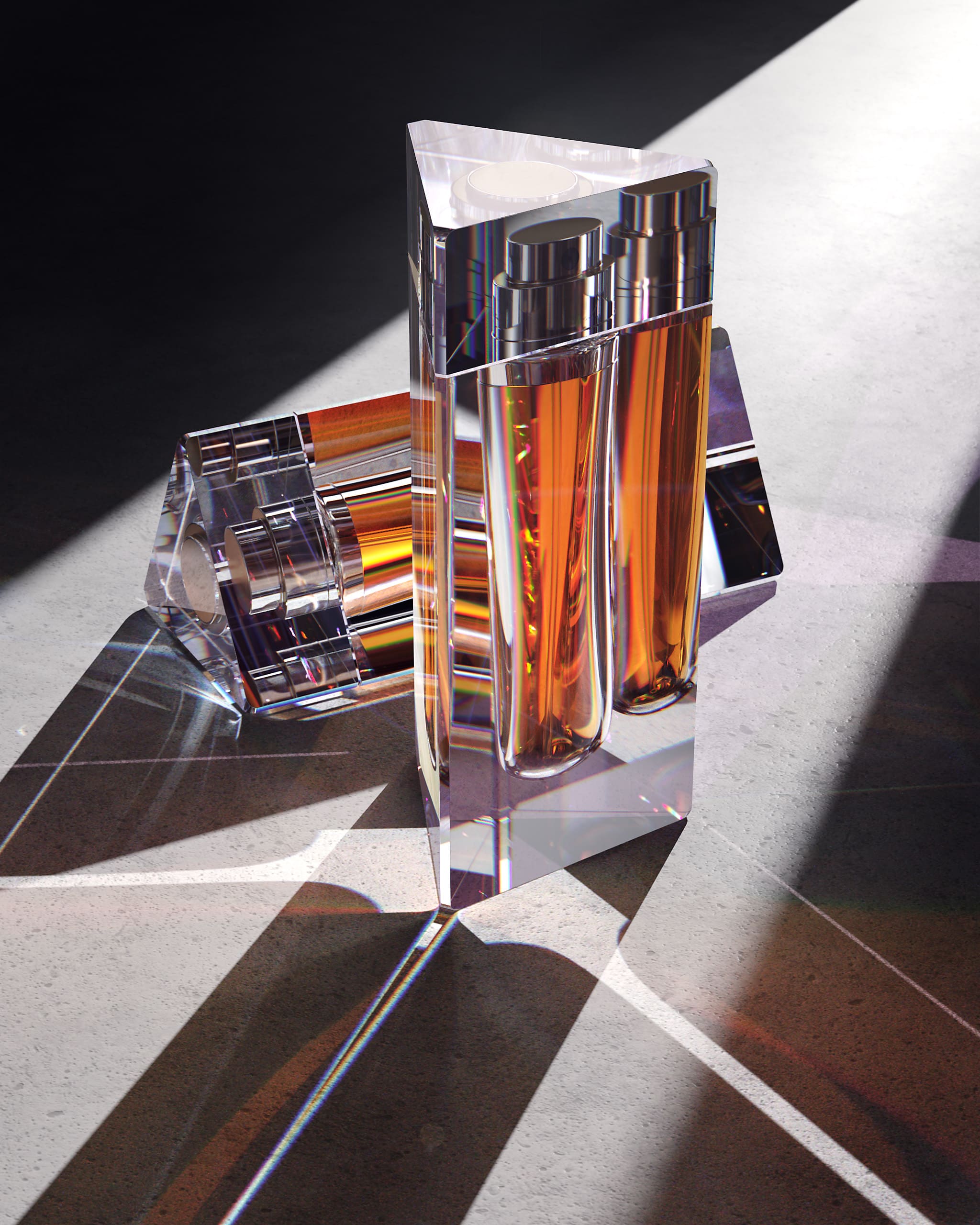Jorge E. Paez
“What I enjoyed about the Rendering Masterclass is I felt like I advanced quickly without being bogged down by a million unnecessary details. I would recommend this course for anyone that's seeing render weekly and asking themselves 'How can I do that?'".
KeyShot Rendering Masterclass

Stijn De Bondt
"My ability to build materials from scratch and create more captivating scenes has grown tremendously thanks to this course. The best outcome of taking this course was when a client of mine couldn’t tell the difference between one of my renderings and the photographs of the product. So satisfying!"
KeyShot Rendering Masterclass

Marina Hunter
“This course helped me improve my renderings like you wouldn’t believe! I’m now more confident when choosing and adjusting material properties. After taking this course, I’m able to confidently produce much more realistic renderings that our company can use."
KeyShot Material Masterclass

Simon Lyons
“Great course, I took a lot away from it! I appreciate that it takes you through the whole process in a nice level of detail, so you can create comparable results to the examples shown in the working files. I can recommend this course for KeyShot users who want to up their game."
KeyShot Rendering Masterclass

Jorge E. Paez
“What I enjoyed about the Rendering Masterclass is I felt like I advanced quickly without being bogged down by a million unnecessary details. I would recommend this course for anyone that's seeing render weekly and asking themselves 'How can I do that?'".
KeyShot Rendering Masterclass

Stijn De Bondt
"My ability to build materials from scratch and create more captivating scenes has grown tremendously thanks to this course. The best outcome of taking this course was when a client of mine couldn’t tell the difference between one of my renderings and the photographs of the product. So satisfying!"
KeyShot Rendering Masterclass

Marina Hunter
“This course helped me improve my renderings like you wouldn’t believe! I’m now more confident when choosing and adjusting material properties. After taking this course, I’m able to confidently produce much more realistic renderings that our company can use."
KeyShot Material Masterclass

Simon Lyons
“Great course, I took a lot away from it! I appreciate that it takes you through the whole process in a nice level of detail, so you can create comparable results to the examples shown in the working files. I can recommend this course for KeyShot users who want to up their game."
KeyShot Rendering Masterclass